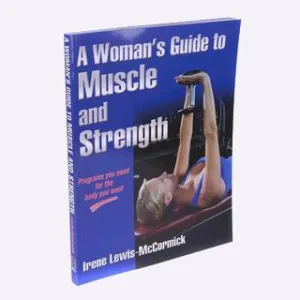- Chute Help
- 3 button Remote
- Reaches over 100ft
Replacement 3-button remote clicker for your Fully Automatic Chute Help Roping Chute. This remote will accompany the dark gray LiftMaster receiver only.
How to program a 3-button Lift Master Remote
1. Take the four small screws out of the back of the receiver and remove the cover
2. Make sure the chute is powered “on”
3. In the receiver, press and release the blue button above the yellow wires. A yellow light will turn on.
4. With the remote in hand, press and release any one of the three buttons you want to program until the yellow light turns off.
5. At this point, the remote button is programmed, and can be tested.
6. A successful test will trigger the solenoid.
7. Repeat programming steps for each button on each remote.
8. Replace the cover back onto the receive, and clip back into place on the chute.